Bulk Moving Facebook Pics from one album to another
Posted by Varun Taneja at Tuesday, October 25, 2011But I am forced to use facebook as most of my family and friends are on face
book.
Here is how to bulk move photos from one album to another using Mozilla Firefox
- Upload your pics to facebook using email upload facility
- To organise your album, open the album that you want to edit in firefox and click Edit Album.
- Next click on Edit Photos option
- In page that opens, hit Shift+F4 to open ScratchPad
- Copy Paste following code in Scratch Pad and hit Ctrl+R to run it
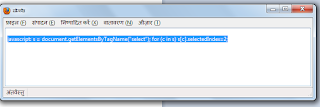
- Replace 2 by index number of album that you want to select.
- Hit Save Changes button at bottom and voila, its done

Tip Courtesy: MentalRise
Labels: facebook
0 Comments:
Subscribe to:
Post Comments (Atom)




